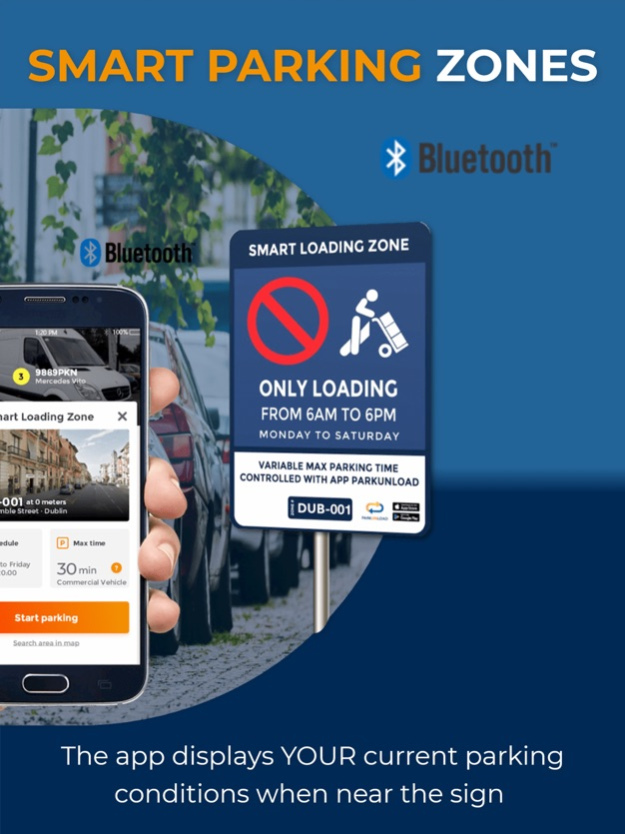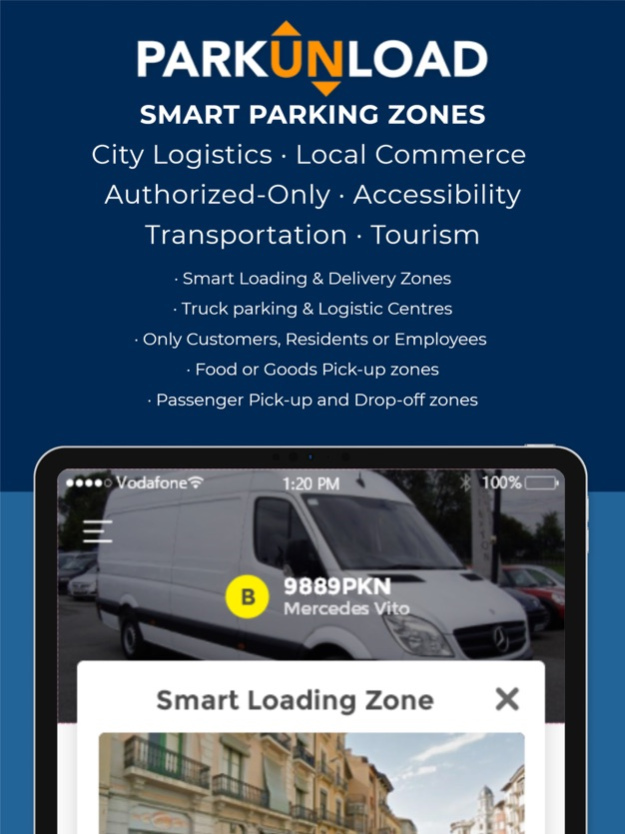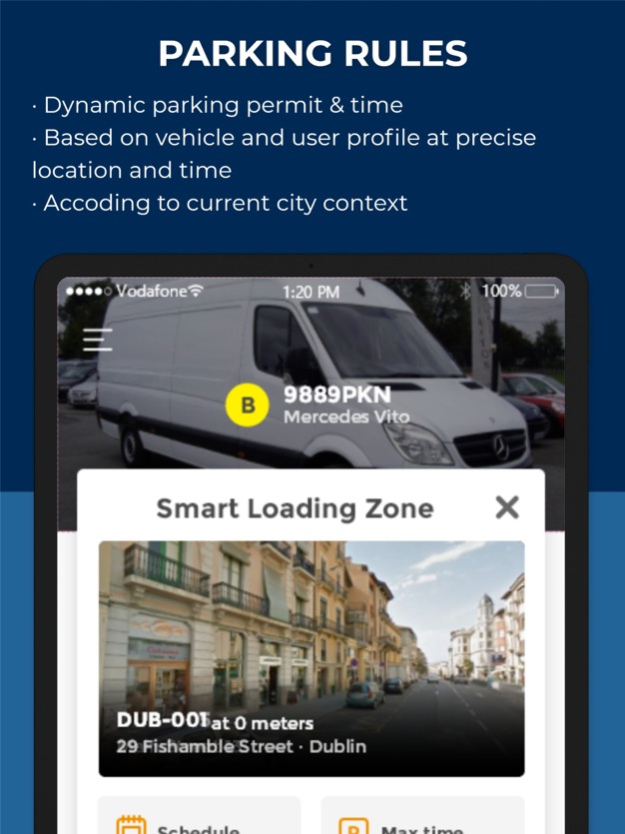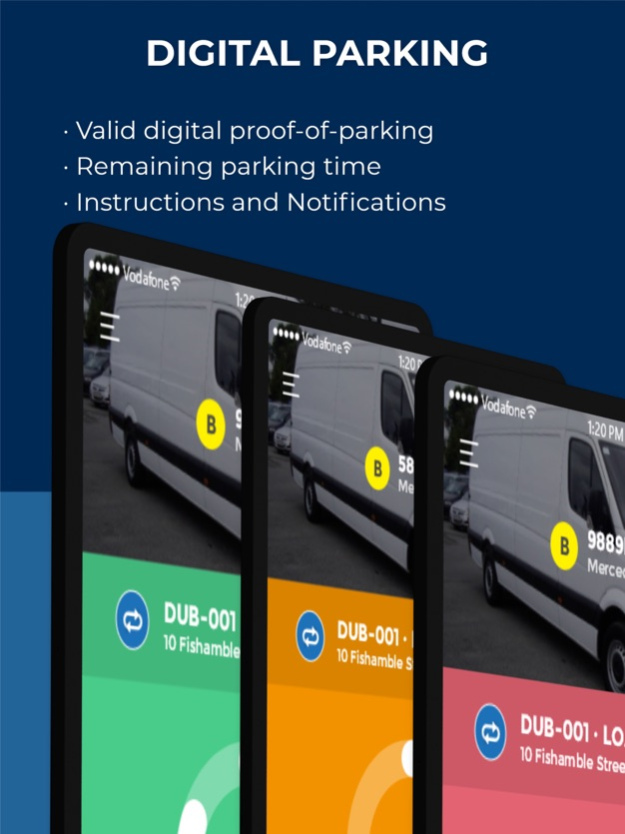Parkunload 2.0.4
Continue to app
Free Version
Publisher Description
Parkunload Smart Parking app regulates, controls, and monitors time-limited parking zones with digital parking rules to increase parking turnover, establish priorities and increment free parking spaces to promote Sustainable Mobility in sectors such as:
- Smart Loading and Delivery Zones to improve Sustainable City Logistics and Urban Freight activities in dense urban areas.
- Food and Goods Pick-up zones to facilitate the free-of-charge parking near local business to Customers and Delivery fleet services.
- Customers-only parking zones at Local Commerce and Restaurants. Including Click & Collect services for Customers and Delivery fleets.
- Authorized-only parking zones for residents, shop-owners, PRM, accessibility, …
- Passengers-only: Drop-off zones in cities, airports, ports, or touristic sites.
- Freight: Smart Parking Zones for Trucks in Logistic Centres
- Companies: Smart Parking Zones for Employees, Visitors and Suppliers
With Parkunload app you can get an instant proof-of-parking for your vehicle and user profile at your precise location based on Bluetooth sensors, as well as estimated parking availability nearby and other digital services.
Parkunload digitalize and optimize parking zones with more free parking spaces (+30%), higher parking rotation (+30%), and less illegal parking (-50%) with a positive return for Parking Authorities, Urban Mobility, Citizens and Environment.
Nov 20, 2023
Version 2.0.4
- Updated Internet addressing.
- Improvements in permissions management.
About Parkunload
Parkunload is a free app for iOS published in the Recreation list of apps, part of Home & Hobby.
The company that develops Parkunload is Parkunload. The latest version released by its developer is 2.0.4.
To install Parkunload on your iOS device, just click the green Continue To App button above to start the installation process. The app is listed on our website since 2023-11-20 and was downloaded 1 times. We have already checked if the download link is safe, however for your own protection we recommend that you scan the downloaded app with your antivirus. Your antivirus may detect the Parkunload as malware if the download link is broken.
How to install Parkunload on your iOS device:
- Click on the Continue To App button on our website. This will redirect you to the App Store.
- Once the Parkunload is shown in the iTunes listing of your iOS device, you can start its download and installation. Tap on the GET button to the right of the app to start downloading it.
- If you are not logged-in the iOS appstore app, you'll be prompted for your your Apple ID and/or password.
- After Parkunload is downloaded, you'll see an INSTALL button to the right. Tap on it to start the actual installation of the iOS app.
- Once installation is finished you can tap on the OPEN button to start it. Its icon will also be added to your device home screen.